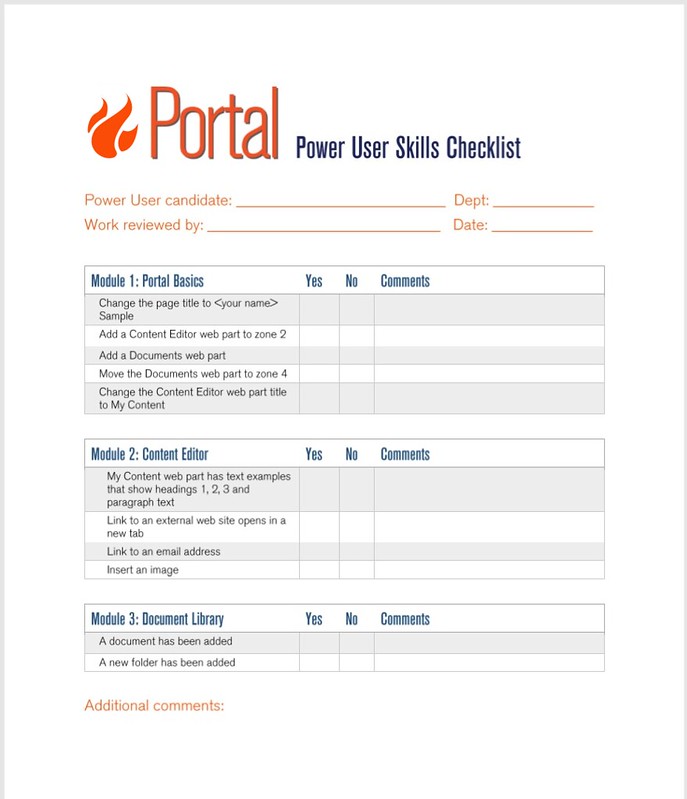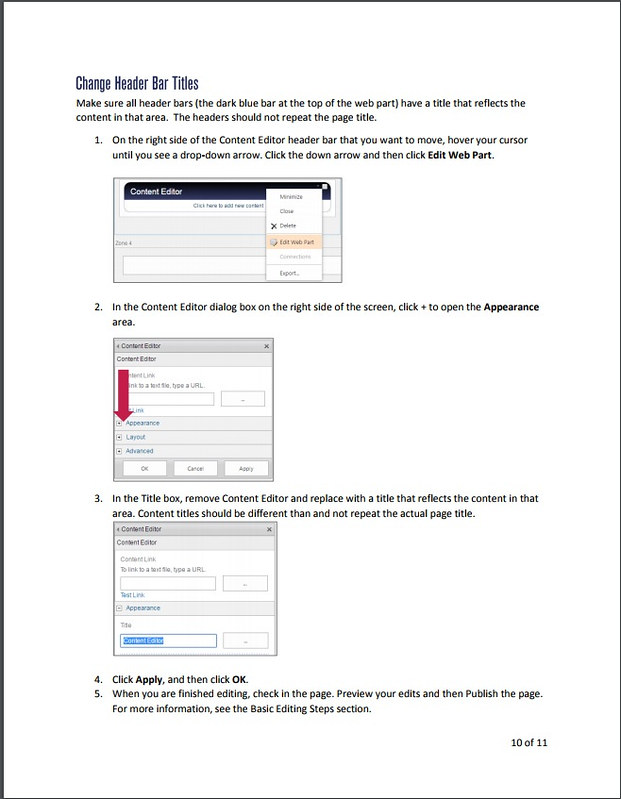Self-paced software training (1-hour) – SharePoint & PowerPoint
A local college was upgrading its intranet platform to SharePoint 2013. During the upgrade, I helped to develop a series of face-to-face workshops to prepare dozens of users with the hands-on skills they needed to create and edit internal web pages.
After the initial roll-out, training needs changed. As new staff were hired or roles changed, departments need to add new intranet editors regularly. There were repeated requests for one-on-one training sessions, which was not a sustainable or cost-effective process. We needed a better solution.
The Solution
I developed an easy-to-implement solution for the IT team using a self-paced mini-course. When a department requests that the web administer add a new intranet editor, IT implements the training process. The web administrator generates a sample intranet page for the learner to edit, gives the learner the necessary permissions, and then emails standard instructions to the learner. The learner completes the mini-course assignments and then emails IT. Using a checklist, the web administrator verifies the work is complete, and then grants the learner the editing privileges they need.
The self-paced mini-course includes three modules which are provided as a PDF for easy online viewing or printing. In each module, learners read about the tasks and then complete detailed step-by-step instructions to practice the tasks on their sample intranet page. At the end of each skill practice, they are asked to Show Your Skills, where they independently practice a second instance of the task.
This solution allows learners to complete training whenever they need it and eliminates the need to host inefficient one-on-one training sessions. It has been easy to maintain and update.
My role: Instructional designer, technical writer